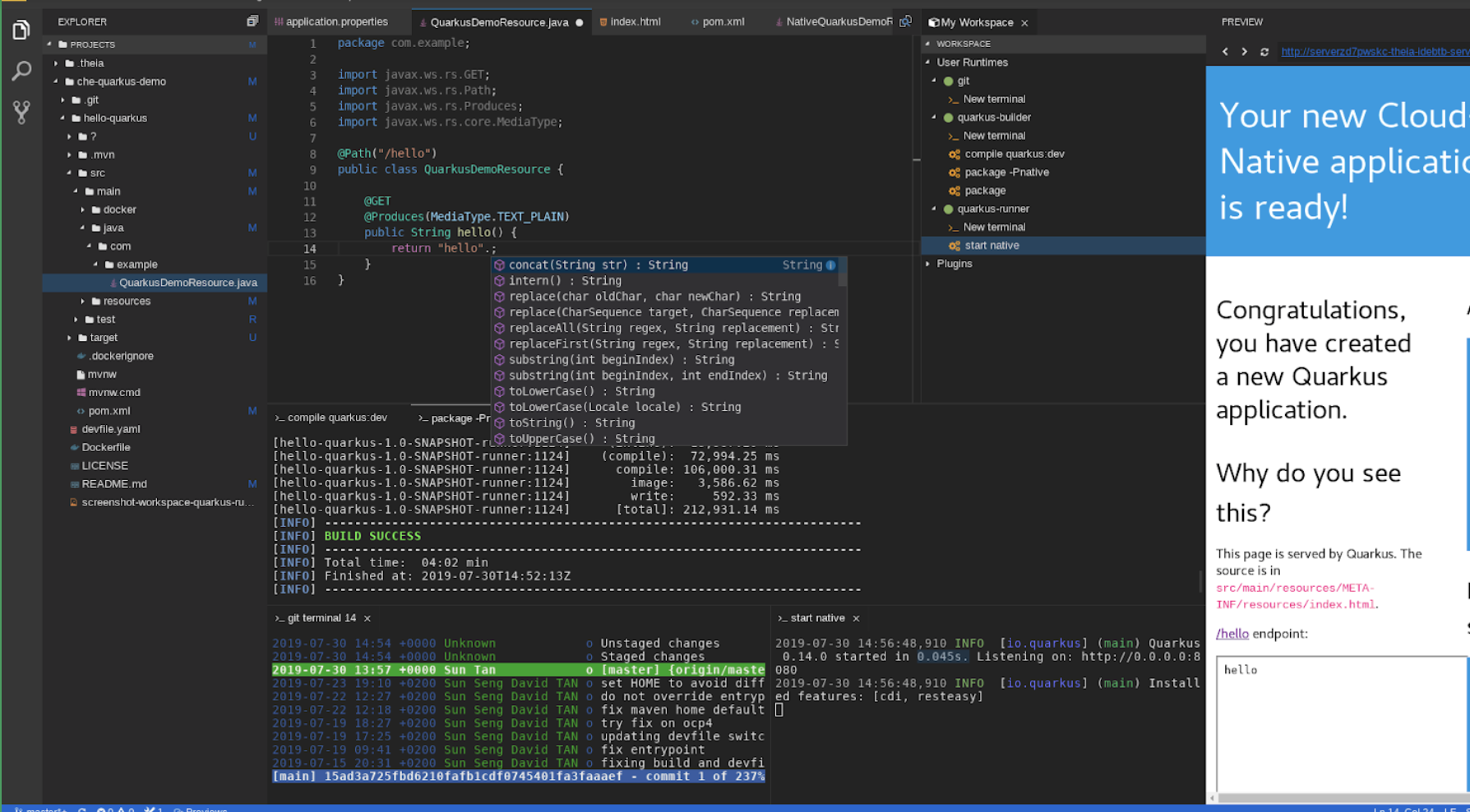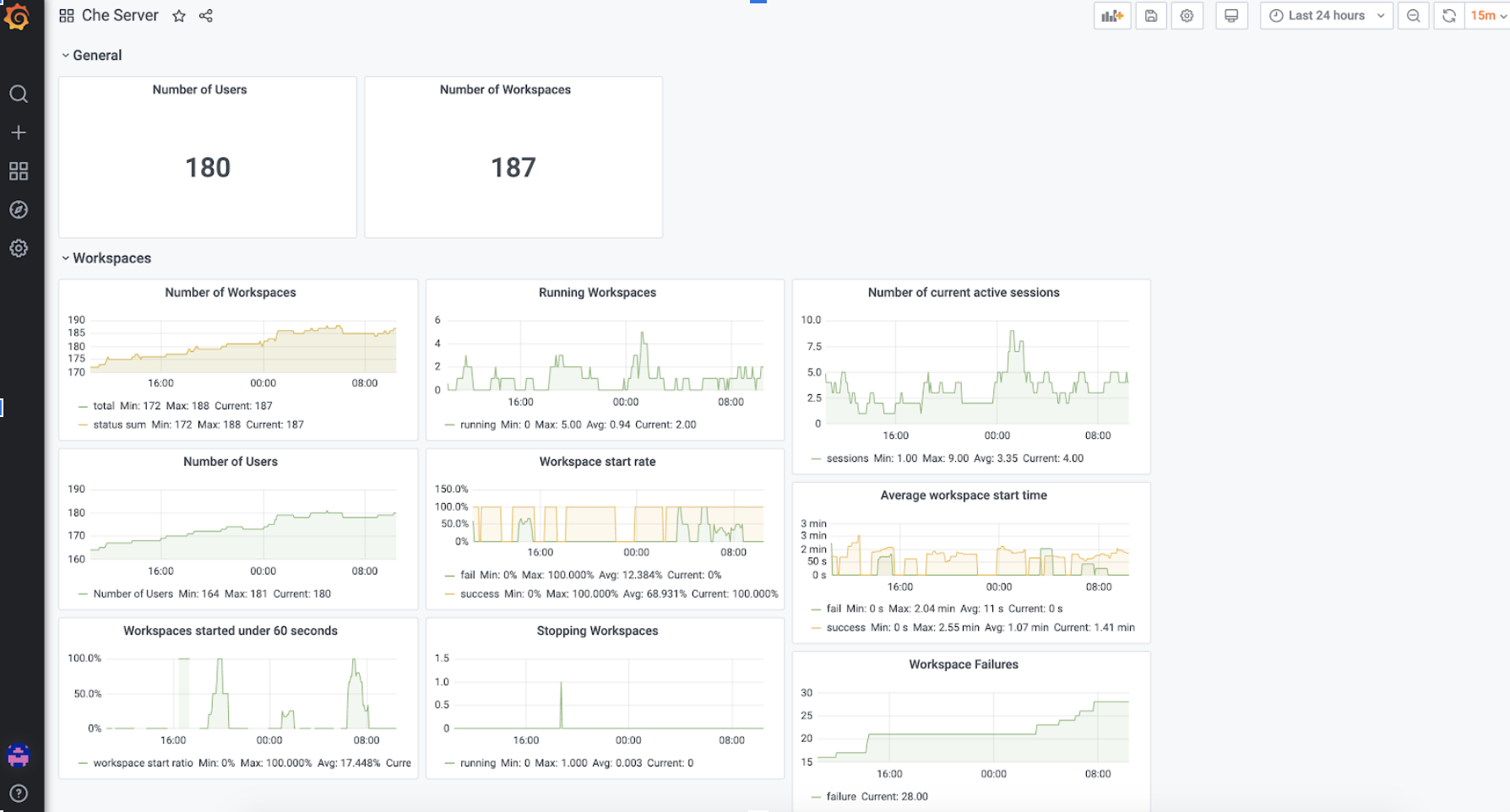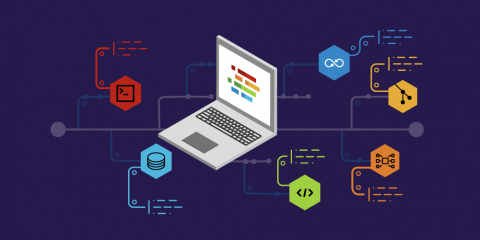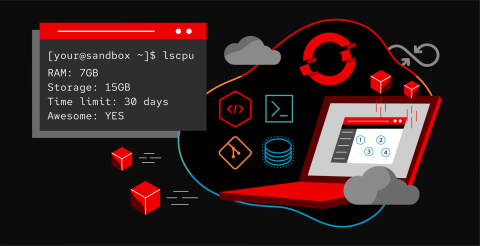Formerly Red Hat CodeReady Workspaces
Red Hat OpenShift Dev Spaces
Start coding on Kubernetes. A collaborative Kubernetes-native solution for rapid application development that delivers consistent developer environments on Red Hat OpenShift to allow anyone with a browser to contribute code in under two minutes. Learn more.
The OpenShift-native developer workspace server and IDE
Built on the open Eclipse Che project, Red Hat OpenShift Dev Spaces uses Kubernetes and containers to provide any member of the development or IT team with a consistent, secure, and zero-configuration development environment. The experience is as fast and familiar as an integrated development environment on your laptop.
OpenShift Dev Spaces is included with your OpenShift subscription and is available in the Operator Hub. It provides development teams a faster and more reliable foundation on which to work, and it gives operations centralized control and peace of mind.
Get coding today with our free Developer Sandbox for Red Hat OpenShift, which includes OpenShift Dev Spaces to try out at no cost.