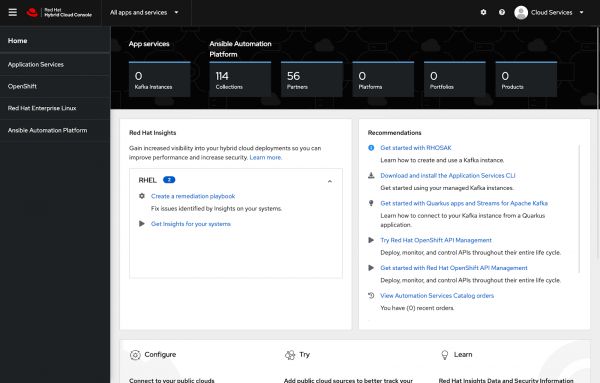Figure 8: When you create or log into your Red Hat account, you are presented with many options and recommendations.
Overview: Get started with OpenShift Streams for Apache Kafka
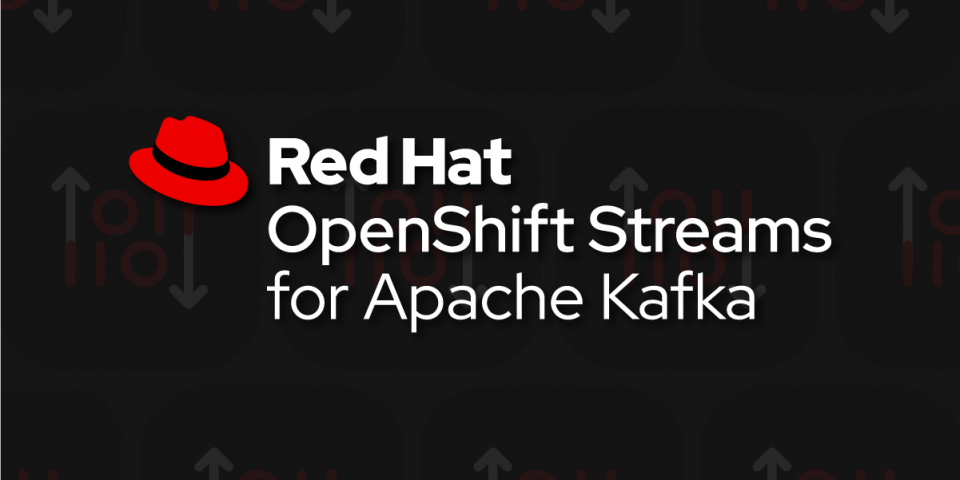
Create a Red Hat account
You need a Red Hat account to provision a managed Kafka instance. If you don’t have a Red Hat account, this is how you can create one:
- Go to console.redhat.com.
- Click the Register for a Red Hat account link to create a Red Hat account.
- Select the Personal account type.
- Complete the form.
Once you’ve completed the sign-up process, you’ll be taken to a landing page (Figure 8) where you will be able to access the Red Hat Hybrid Cloud Console and continue this learning path.